Blog
Reengineering Caffeine++ Complications with WidgetKit
I’ve been writing about challenges I faced when trying to use WidgetKit for Apple Watch complications. With the upcoming update 2.5, we will finally ship watchOS 9 widgets inside Apple Watch app including the rectangular family which was previously available only on iOS Lock Screen, highlighted in green.

After I implemented all the widgets families, all I needed to do for new complications to appear is to add a new target and embed it inside Apple Watch app.
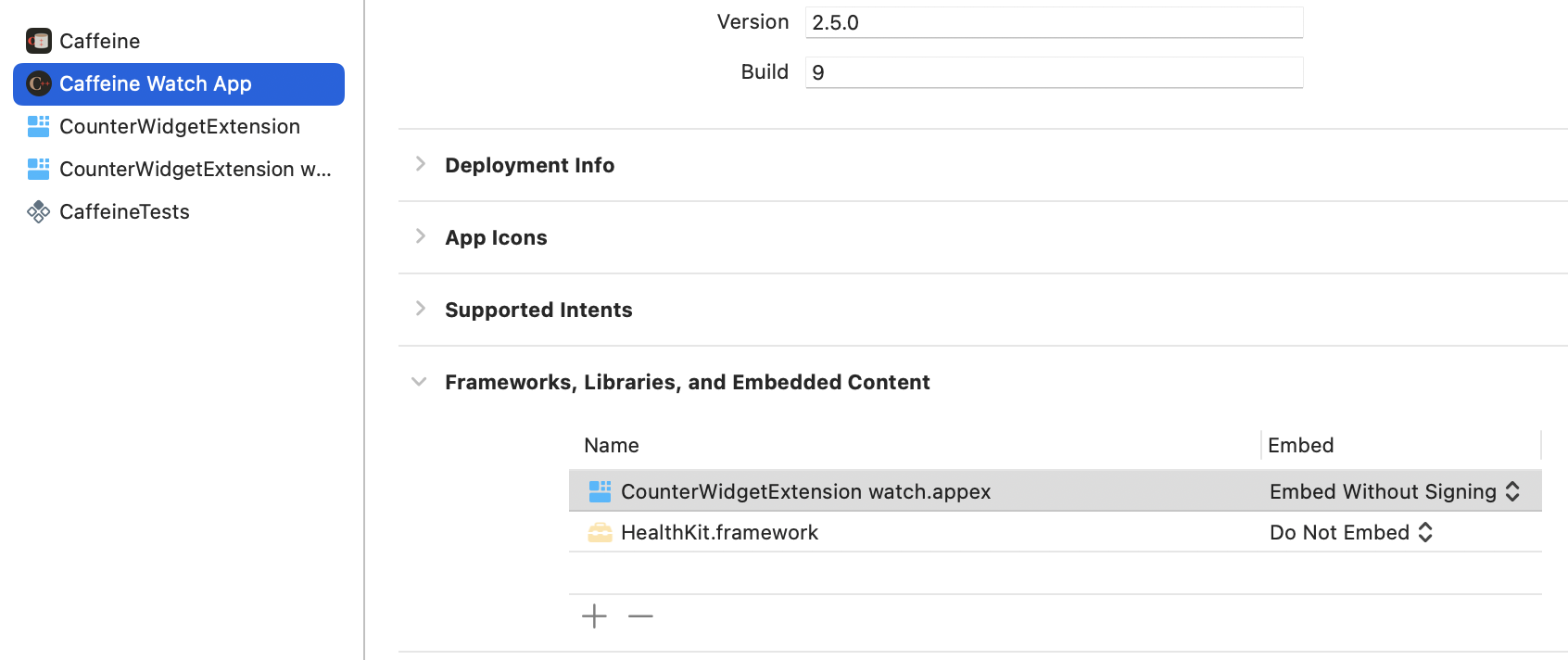
Under the hood, I had to deal with two major issues, original plan was to ship this work in 2.2. The first issue I had to overcome is automatic migration. This didn’t work at all during my testing last year. I am not sure why it started working, it could be improved by Xcode 14.2 or could be that I didn’t have a WidgetKit counterpart for every legacy complication.
The next issue I had was related to performance, and I was able to resolve it by performing all heavy lifting in the app target and then saving the data model into a shared user defaults container, it’s just an array with decodable objects. I am also able to calculate how the amount of caffeine will change over time which enabled me to generate a widget timeline. This is one of the features I am adding in the new version and having a single place to implement it is a relief. The advantage of WidgetKit is that I can share business logic between iOS widgets and watchOS complications.
Because WidgetKit is a new framework I found some limitations. I wasn’t able to ship rounded complication because there’s no counterpart for CLKComplicationTemplateGraphicCornerStackText, and .accessoryInline widget family uses only first Text node.
Now I achieved something which I am proud to ship, Caffeine++ 2.5 is currently in the App Store review.
