LinkEdit
Plain text haven.
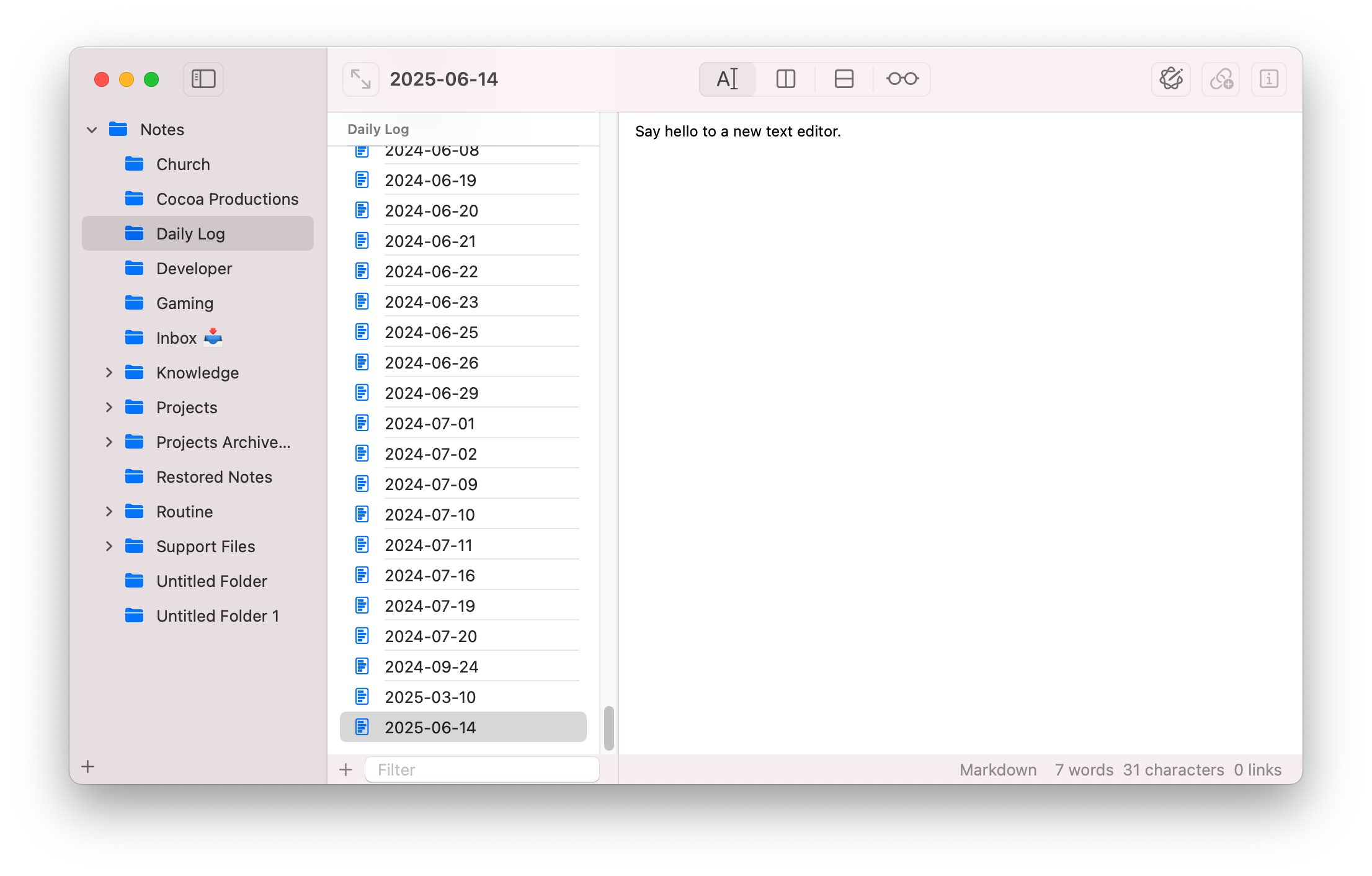
Personal knowledge manager (PKM). Point to any folder and manage your Markdown and plain text notes. Create auto-updating links which can go in both directions.
Free Features
- Built-in file manager and plain text editor
- Industry-leading privacy, zero tracking and third-party analytics
- Sync with iCloud Drive or any other storage provider
- Markdown preview
- Use the linkedit://open URL scheme to open individual notes from anywhere
- Browse notes metadata, including backlinks with Links Inspector
LinkEdit Pro, ($14.99, one-time purchase)
- Unlimited Permanent Links
- Editor customisation
Native app
Features you can expect from any great Mac app.
- Three-column navigation
- Multiple windows and tabs
- Inline notes renaming
- Drag and Drop
- Find and Replace
- macOS Spell Checking
- Automatic theme switching
- Low RAM usage
- Small app size, less than 7 MB1
- Built with SwiftUI and AppKit
Markdown
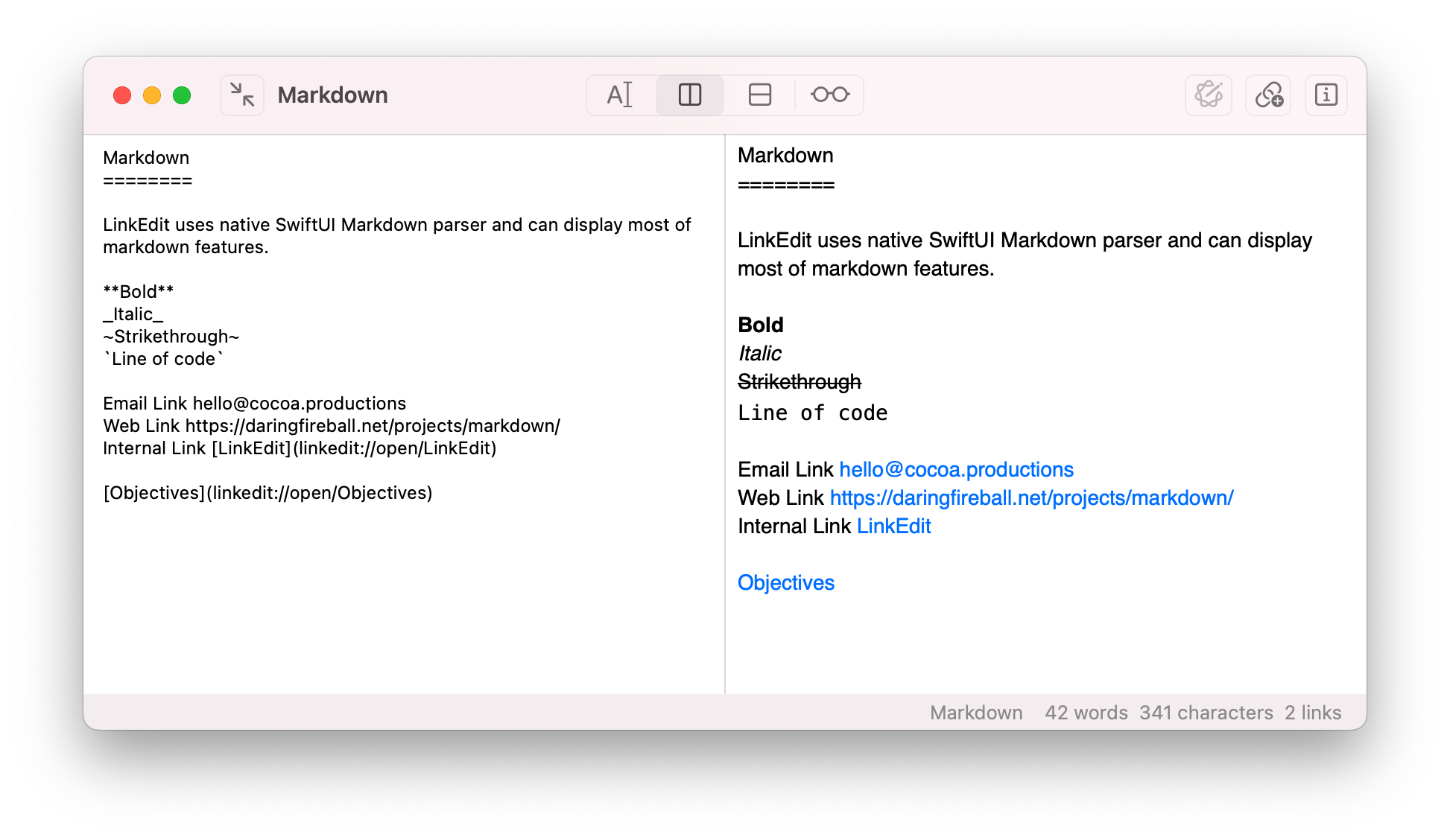
Basic Markdown preview.
Permanent Links [Pro]
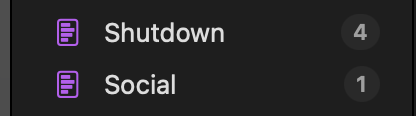
Connect your notes using Permanent Links, and navigate back with backlinks.
- LinkEdit will keep links working even after you rename or move linked notes
- Navigate backlinks through the Links Inspector
- Display the number of backlinks for every note right in the sidebar, it shows how important a note is
Auto-updating metadata
- For linked notes with unique names, you can move them anytime from anywhere, including other apps and Finder
- If one of the linked notes in your Default Folder has a repeating name, LinkEdit will use the full path to your note and will keep it up-to-date whenever possible. This means you can still move and rename your notes, however, this will only work when move or rename operations are performed within the LinkEdit
- Starting from version 1.2, links metadata is stored as JSON in every Default Folder, inside the
.linkedithidden directory. For example:
~/Documents/Personal Notes/.linkedit/links.json
- Deleting linked notes will remove the link from the metadata
- You can only link to a note within the Default Folder
Sandbox
- Full macOS Sandbox support
- Choose a folder with plain text files as your default
- Change Default Folder from the Settings
command + , - You can switch between your recently opened folders
- You can have only one Default Folder
- LinkEdit will persist access to the Default Folder
Support
Please visit the feedback page.
Privacy Policy
- Your notes are fully private to you.
- Zero third-party tracking and analytics, we only use optional to you Apple tools and services for crash data collection and marketing analytics.
- Fully local client, we don’t own any server components.
Last Updated: Jun 24, 2023
-
Obsidian is almost 400 MB, and Apple TextEdit is less than 3 MB. ↩
