Blog
Caffeine++ 2.5, now free to download
There’s a growing number of people who are tracking their health data on daily basis. It all started with the steps count made possible by the M7 motion coprocessor and rich ecosystem of third-party apps, like Pedometer++, to gamify a rather boring data collection process. The idea is to make data collection effortless and fun.
When Apple added caffeine data input into Health app, I knew I would like to build an app with a focus on dietary data. It was not possible to automate the process like Pedometer++ does, but I have designed an app which would save you time and effort. The latest Caffeine++ revision makes the process of data entry even more effortless and useful, lowering the entry barrier for everyone.
The latest version adds 9 new popular drinks, familiar to people from the UK. In addition, we updated the existing list of drinks with official calorie and sugar values.
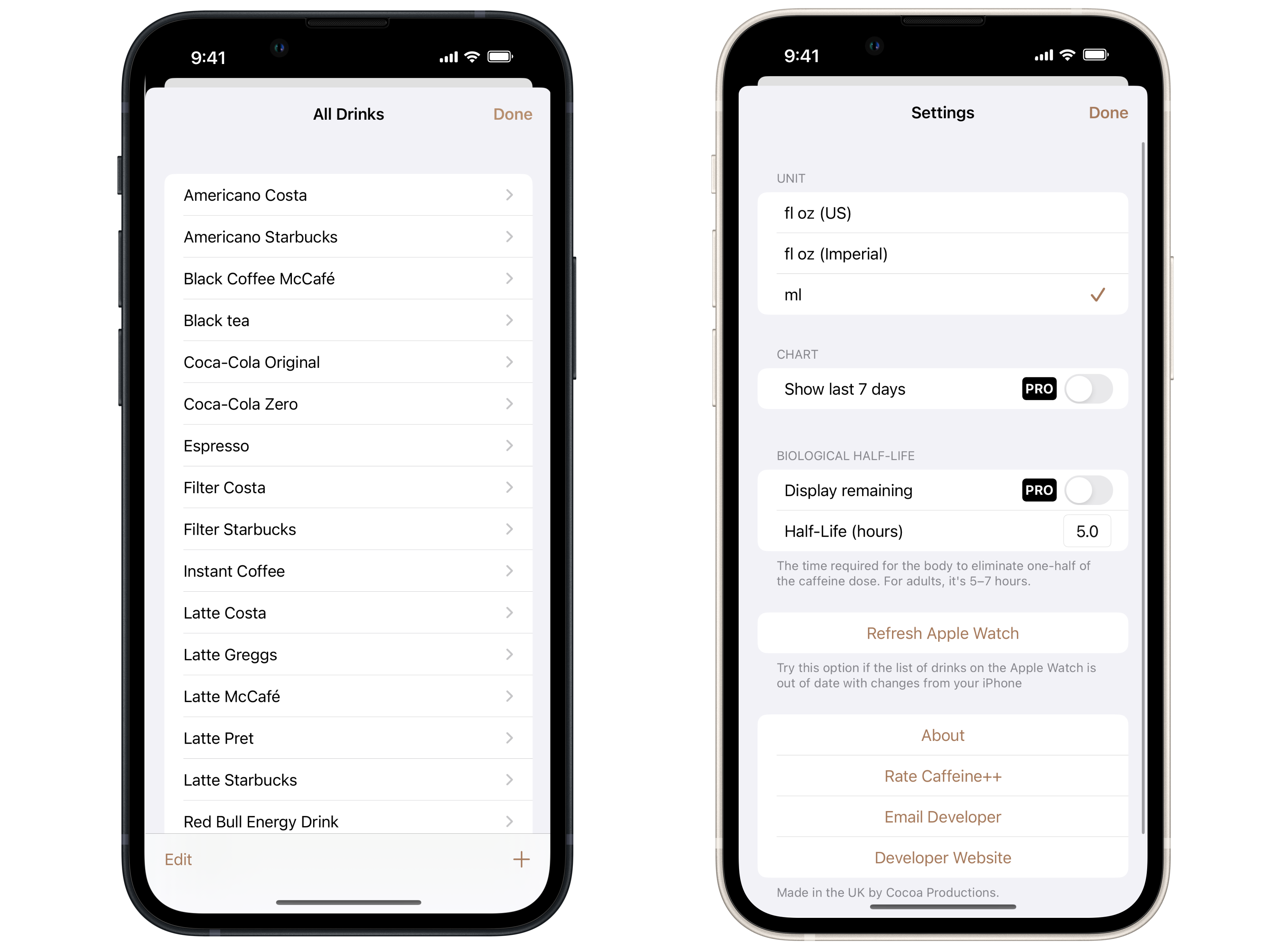
Version 2.5 adds a Half-Life toggle, which is disabled by default. It shows the actual caffeine amount in your body. The value decreases over time. You can even monitor this value from Apple Watch or widgets. This can motivate you to have less caffeine in the afternoon
Finally, the app is now FREE for everyone. And unlike the classic 1.0 version, you can log as much coffee as you need. There are still no ads or tracking but instead, there’s a single permanent In-App Purchase for lifetime access to PRO features:
- Undo
- Display decreasing amount of caffeine with the Half-Life feature
- Show the last 7 days in the chart
Of course, if you purchased Caffeine++ in the past, the PRO version is unlocked for you automatically.
Caffeine++ 2.5 Release Notes
- New! Display Caffeine Half-Life to represent the decreasing amount of caffeine in your body
- New! Update database with 9 new coffee drinks, and updated sugar and energy contents for existing drinks. The database should migrate even if you have custom entries – New! Apple Watch complications now use the same technology as Widgets, with better performance, consistency and new complications. Requires watchOS 9.
- All Drinks screen now uses alphabetical order
- Updated chart to use relative bars size. Assuming 1 portion is 237 ml, the chart will display the number of portions. Meaning logging 5 drinks with 100 ml size would have the same value of 1 as adding a single 500 ml drink
- Fixed chart reloading bug when adding drinks to the custom date in the future
- Improved app performance by reducing the number of times data needs to be reloaded
- Caffeine++ will now warn you if any of the data samples like sugar or water you are trying to log lacking write permission. You can disable these error messages in the app settings. This allows you to log caffeine but not log water if you wish.
- Attempted to improve “1st Cup” shortcut reliability as it occasionally fails for some of you
